Soundcloud Browser
From v3.7
Overview
This browser lets you interact with Soundcloud and play tracks from the millions on offer. Where possible it aims to keep the look and feel as familiar and integrated to the Quod Libet experience as possible.
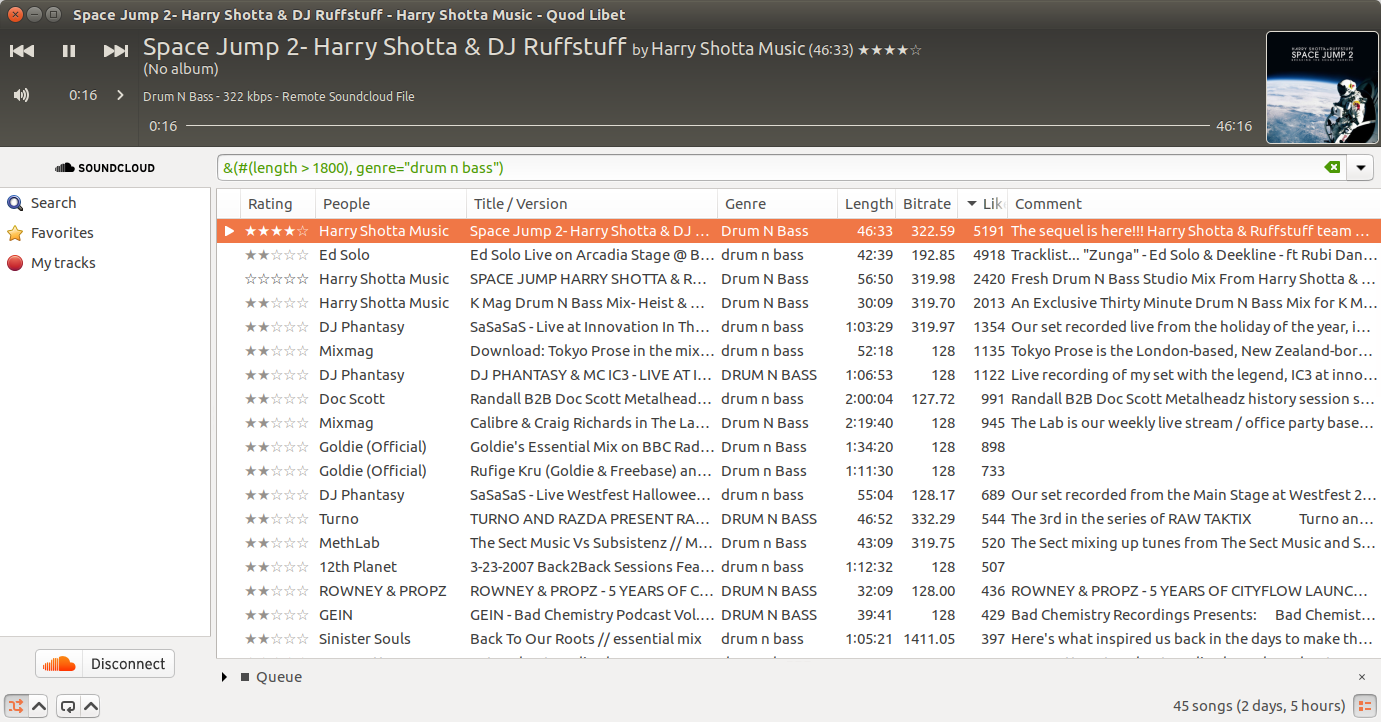
Connecting your account
If you have a Soundcloud account, you can also:
access your favorites
rate (like / unlike) songs.
list your own tracks (QL 3.10+)
To do so, click the Soundcloud connect button at the bottom right.
This will then take you to. If your operating system is configured to process
quodlibet:// URLs with Quod Libet (see the instructions given to you there) then
this process will happen automatically.
If not, you can enter the code manually using the same button.
If not, you can copy the code from the web page that appears and click the QL button again to enter it.
Once you are logged, in you can log out by clicking the same button again, now a disconnect button (seen in the screenshot).
Features
Higher quality streams
The Soundcloud browser will use the download URL, where available, for the highest quality stream. Note this may require that you are logged in, and is usually not available.
Support for Quod Libet queries
One of the more interesting features of the soundcloud browser is that it can translate simpler queries in standard QL syntax to something that can work across the web to a library that isn’t yours.
Obviously, there are many limitations to this approach both conceptually and
due to its implementation, but nonetheless queries like &(#(length>300), title=dubstep)
get (roughly) what you might expect.
Favorites
These are supported as ~rating (see below), and unrating a track
will unfavorite it in Soundcloud, if you are logged in.
Comments
Comments in Soundcloud have been integrated to QL as read-only bookmarks, as they are also time-specific text to do with a particular song. Unlike bookmarks they have a lot more metadata (notably the user), so this is rendered as text.
To see them, access as you normally would bookmarks (e.g. view info, right-click the time widget or edit the bookmarks).